









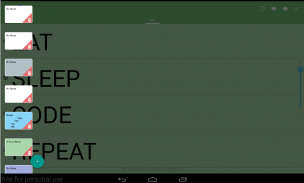
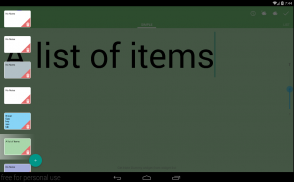


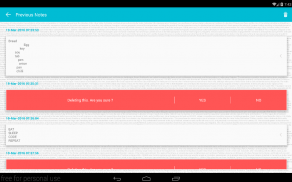
Note Dummy - Sticky Note

Beschreibung von Note Dummy - Sticky Note
Some of us don't like to cluster our home screen with apps and widgets. It's the same in my case.
Note dummy is very simple and easy to use application. It's something similar to sticky notes that we use in our daily life to keep small notes as a reminder. As a sticky note you can create a note and simply place it on your home screen.
One feature that sticky note does not provide is transparent background for notes on our home screen.
You can simply have a text with transparent background and text of any size and color.
Sticky notes makes your home screen clouded but with note dummy you have the power to customize your home screen.
Like sticky notes you have options to select note of different colors.
Additional feature with this, you have the option to choose sticky note text color and text size.
Features:
1. Change text size up to 145 levels.
2. Change background color from 8 color options.
3. Change text color from 8 color options.
4. Convert your note into a list in a swipe.
5. Remove item from list in single click.
6. Maintaining the history of notes .
</div> <div jsname="WJz9Hc" style="display:none">Einige von uns mögen es nicht, unsere Home-Bildschirm mit Apps und Widgets zu clustern. Es ist das gleiche in meinem Fall.
Hinweis Dummy ist sehr einfach und leicht zu bedienende Anwendung. Es ist etwas, ähnlich wie Haftnotizen, die wir in unserem täglichen Leben verwenden, um kleine Notizen als Erinnerung zu halten. Als Haftnotiz können Sie eine Notiz erstellen und einfach legen Sie es auf Ihrem Home-Bildschirm.
Ein Merkmal, das Haftnotiz bietet keine ist transparenten Hintergrund für Notizen auf unserer Home-Bildschirm.
Sie können einfach einen Text mit transparentem Hintergrund und Text jeder Größe und Farbe haben.
Haftnotizen macht Ihrem Home-Bildschirm getrübt, aber mit Hinweis Dummy haben Sie die Möglichkeit, Ihre Home-Bildschirm anpassen.
Wie Haftnotizen haben Sie Möglichkeiten zur Kenntnis verschiedenen Farben zu wählen.
Zusätzliche Feature mit diesem, haben Sie die Möglichkeit, Haftnotiz Textfarbe und Textgröße zu wählen.
Eigenschaften:
1. Ändern Sie die Textgröße bis zu 145 Ebenen.
2. Ändern Sie Hintergrundfarbe von 8 Farbvarianten.
3. Ändern Sie die Textfarbe von 8 Farbvarianten.
4. Konvertieren Sie Ihre Notiz in eine Liste in einem Streichen.
5. Nehmen Sie Artikel aus der Liste in einzelnen Klick.
6. Pflegen Sie die Geschichte von Notizen.</div> <div class="show-more-end">

























